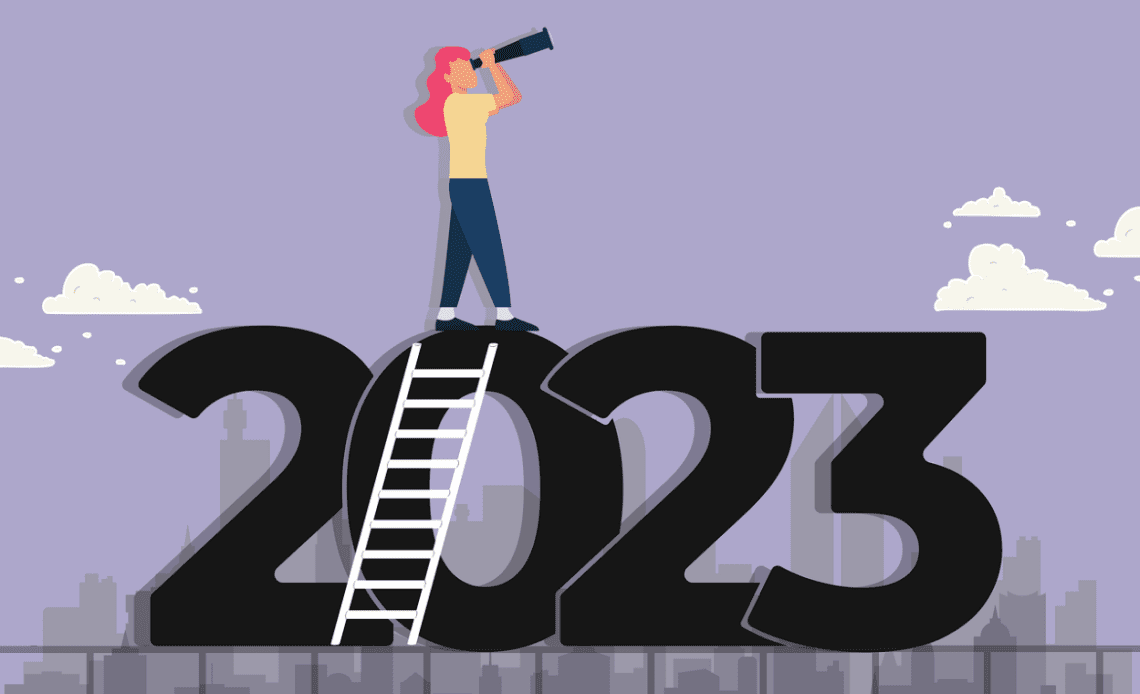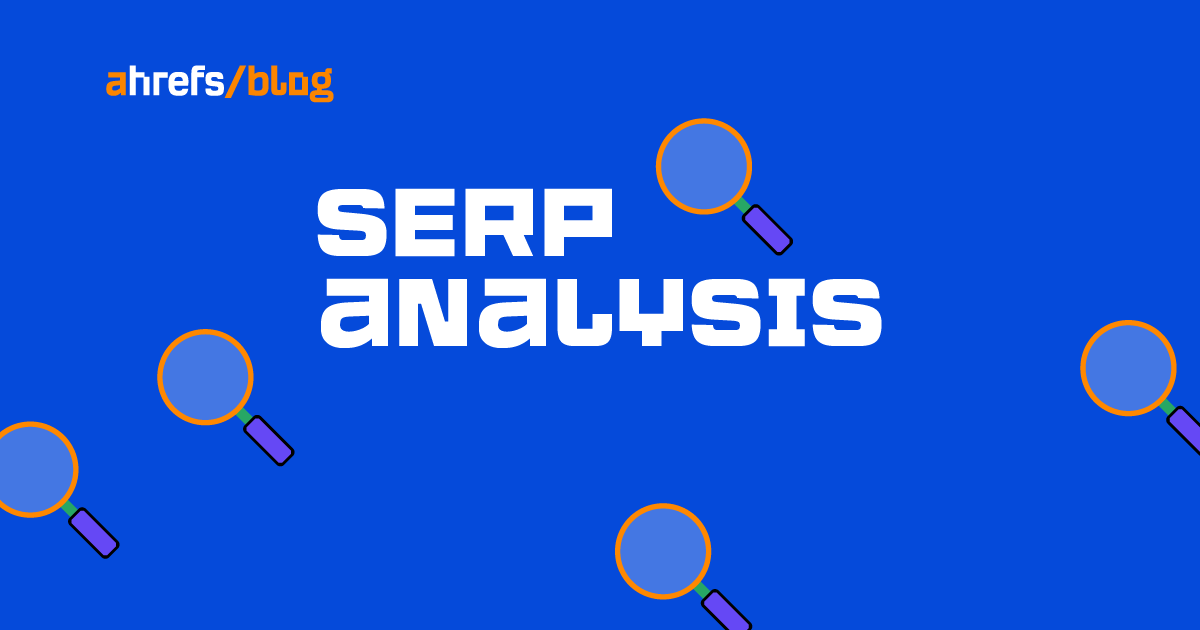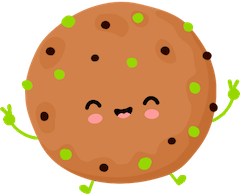I know, from a first-hand experience, that providing knowledge can generate some high-quality leads. A lot of successful B2B companies out there use webinars as a way to widen their funnel, and guess what? It works! I bought something because of a webinar. Recently I crafted another one for one of our clients at GrowthRocks, and I thought that it would be cool to write about the processes we use.
Note that this is not a cheat sheet. Success is not guaranteed, as 60% of the results, is up to you. Put your soul in it! You are the one who knows your niche; you are the one that’s going to find the topic, create the presentation and execute. I’m just the guy that can show you:
How To Quickly Plan and Execute A Successful Webinar.
Tools we use:
- Unbounce: A quick way to build landing pages.
- GoToWebinar: A great platform for hosting Webinars.
- Zapier: A kick-ass app that can integrate almost everything.
- Mailchimp: Email automation tool; No further introduction needed.
- Buffer: Automate and schedule your social media posts.
- Snip.ly: A smart way to bring traffic to your site, by using other people posts.
- Tweriod: Make an analysis of your twitter followers! (plus, it’s free for the first month!)
Bringing it to life:
Find a topic.
Seek for things that your customers and prospects, crave to learn. You have to put yourself in their shoes and understand the solutions they are looking for from an expert, like you.
Quick Tip: You can lay an eye on Quora.
Creating your Marketing Copy.
Once you know what your Webinar is going to be about, you should start preparing a wire frame of your presentation. At the same time, you have to start crafting your marketing copy for the landing page of the Webinar. Now, in order to maximize your page’s efficiency you have to keep in mind these 4+1 key elements:
- The Title: This is your Unique Selling Proposition (a.k.a. USP). Your title must show to those in your niche that, you have what they seek; Solutions! A great title should not only increase your Webinar’s conversion rate, but also make the registrants champ at the bit for the actual Webinar. Remember that someone who attends the Webinar, is most likely to turn into a customer!
- Description: Give the users a brief description of the Webinar and add a few bullet points that outline the things that they’re going to learn. Make sure that you emphasize on the beneficial nature of the Webinar. There’s no need to overdo it. A few sentences will do the job.
- Tutor’s Bio: It’s very important to show people, that the Webinar will be held by someone that is a real authority in his/her niche. Adding a photo will boost trust, as it helps personalization.
- Social Proof (optional): It’s easier to have someone else convince people for you, than to do it yourself, right?
- A STRONG CALL TO ACTION: When I write down a CTA, I’m trying to fill this phrase:
“I want to __”. E.g. If the complete phrase is, “I want to learn Spanish”, then the CTA will be “Learn Spanish Now” (adding “Now” creates a kind of urgency).
A Conversion Monster:
Creating a Landing Page with Unbounce.
I know that some people are going to say that there’s no need to use Unbounce, as GoToWebinar has a Landing Page feature. And other people will say, that they prefer to hand code the landing page. Both options are fine, as long as they work for you, but there are two points I want you to take under consideration:
- GoToWebinar’s landing page template is much more simplistic than it should be.
- With Unbounce, you can build a page quickly and also run A/B tests without the usage of tools like Optimizely.
And there’s a third one; You can use this excellent, Webinar template that the folks in Unbounce give for free!
Now, your Webinar’s page, should consist of:
- Your USP.
- The benefits of the Webinar.
- A hero shot (The tutor’s bio and photo)
- Some Social Proof
- A registration form with a strong Call To Action.
Despite the fact that you have a great template for the landing page, you should never stop experimenting. Try different arrangements, call to actions and titles. If you’re asking me who has the best landing pages for Webinars out there, I’d say, KISSmetrics with no second thought.
Quick hack: Add a “checked-by-default” check box on the registration form asking the users if they want a Demo of your product.
Creating an Email List.
In order to keep up with your registrants (send reminder emails or the recording of the Webinar), you must create a new email list. For this, we’re using Mailchimp because it’s easy to use.
When you have your new list ready, it’s time for you to integrate it with the form of your Landing Page. To do so you have to:
- Login to Unbounce and choose your landing page from the dashboard
- Find the 3rd party Integrations at the bottom of the page, and choose Mailchimp.
- Select a list and what to send to new leads. (I prefer not to send anything, as GoToWebinar sends confirmation emails by default.)
Solving A Tiny Problem With Zapier.
At this point, I assume that you have your Landing Page, an account on GoToWebinar and an Email List ready to be bombarded with fresh email addresses. Now, things get a little tricky; But it’s OK. The thing is that there’s no built-in integration between Unbounce and GoToWebinar, in order to create a new registrant in the Webinar platform from a submission on the Landing Page. Zapier can do all the dirty work, and solve our problem in three very simple steps.
- Login to Zapier and find the desirable Integration
- Choose a Trigger and an Action
- Paste the special code to the integration section in Unbounce, and there you have it!
Building up Virality.
Although I’m going to get into more details about the technical aspects of the Viral Loop later in the article, it’s vital for you to understand why you have to build one for your Webinar in the first place. Wouldn’t it be awesome if you got the people that register, to invite others to do the exact same thing? I think that it’s an easy question to answer.
Holding a great and useful Webinar, doesn’t mean that people will go nuts and invite everyone they know! You have to motive them. Give them exclusive content for inviting. There are great examples of viral loops out there, but let’s keep our focus on the actual Webinar for now.
It’s pretty simple to do it, even if you don’t have anything to give to people as an exchange.
E.g.
Some months ago, GrowthRocks held a Growth Hacking seminar. For that reason, we’ve crafted a dedicated Landing Page. On the “Thank you” page, there was something as simple as:
“Startups that get more than 3 people to think like growth hackers, have 10x chances to drive growth and get real traction. Lesson #1: Growth is a team sport. So, don’t lose time and invite at least 1 of your team members now.”
That little motivational trigger resulted, 50% of the registrants inviting at least one person, with 86% of the invited registering for the seminar. How awesome is that? Use what you have! Think and act as a Growth Hacker.
The Technical aspect of going Viral.
Build a “Thank you” page in Unbounce and Integrate it with a dedicated list, for the invited in Mailchimp. The difference is that now you have to select to send the invited, a transactional email to notify them that someone invited them.
Keep things simple with this one. Write down your “Thank you” message and what you have to offer in case the user invites a friend. Add a single field form, asking only for an email. After the submission, you can redirect the user to a page where you have his gift stored (you can read Unbounce documentation for that e.g. a great looking pdf is a good reward).
THOU SHALT NOT GO PUBLIC BEFORE TESTING EVERYTHING!
Pre-Event Distribution
Now that everything is up and running, it’s time to let the world know about it. There are hundreds of thousands of ways to market your Webinar out there. You can try communities relative to your niche, social media, email and content marketing or making a video showing a Tibetan monk setting himself on fire, because he missed your webinar (I should definitely try this!).
Get Social!
“Every social network has its own benefits and should be tackled individually. Blasting every channel with the same message and format from your fancy social publishing tool won’t get you great results. Take each social network as an opportunity to reach new audiences and make the biggest impact you can.” – Georgiana Laudi, Director of Marketing at Unbounce.
Let’s focus on twitter on this article. First things, first; you have to find when your followers are active. To do so, you can use a twitter analysis tool like Tweriod. The next step is to schedule your posts on Social Media. I’ve found an extremely cool article by Rhys Wynne called “Using Buffer, Remember The Milk & IFTTT To Improve Your Blog Marketing”. You too can implement all the awesome stuff written in there, into you social media strategy.
Quick Tip: Use custom UTMs on your links, in order to track traffic coming from twitter.
Post regularly (up to, 3 or 4 times a day), to get the most out of your followers. The first, and most important, step on getting people on your Webinar is to let them know about it. So go on and tweet about it, mention people and even ask for a retweet (It actually works!)
Blog About it.
A frequent subject of discussion here, in GrowthRocks is the importance of Content Marketing. Content is pure gold, folks! Create a post dedicated to your Webinar. Give to the readers a more comprehensive look on your Webinar’s topic, including all the things that didn’t make it to the landing page, and email your entire list about it. The people on your list may not be your ideal target audience, but the people they could invite, are!
Quick Hack: Add a Call To Action in your post, leading readers to your Landing Page.
Time to Broadcast.
Set up your equipment
You might think, that just a microphone and set of headphones will do the job. Here is a lesson that I learned the hard way; Sound convolution can ruin your effort. Make sure that your sound quality rocks. To do so, you have to:
- Have a decent microphone (I use an AKG Perception 120 combined with an Edirol UA-25EX sound interface)
- Have a dedicated, fully furnished, room in order to kill any noise and reverb.
Do a sound test with your colleagues or just a friend of yours, until you have the best results possible. One hour before the Webinar, run one more test just to ensure that everything runs smoothly.
Running the Webinar.
When the time comes to start, you should have in mind an outline of continuity. You can do it anyway you want, but commonly people follow this schedule:
- Start-5 min: Welcomes and intros
- 5 min-45 min: Normal run of the presentation
- 45 min-60 min: Questions from attendees and wrap-up
Keep in mind this little thing: The people that attend, are more likely to become your customers. They are one step closer to you (or lower in your funnel), than the ones that just gave you their email, thus you have to make sure that you’ll consistently offer them quality. Give them extra content in real time. Keep them locked in. The more time they spend hearing you and getting value for their time, the better your chances are to convert them to paying customers.
Recording
Recording your Webinar is crucial for one and only reason; Having someone to view it, makes it possible for him to attend the next one, offering you the chance to market your business/ product. GoToWebinar has a recording feature, which works brilliantly. If anything goes wrong (e.g. sound quality), you could re-record the content. I know that it seems like cheating, but it won’t be good for you if both the live and the recorded versions are of poor quality. The guys that did not attend will never know, and those that did attend, well, they will hardly notice.
Post-Event Distribution
Before doing anything else, go and upload the recording on YouTube and the Presentation on Slideshare. Make sure to pitch all the attendees for feedback. This way you’ll have the chance to evolve and improve.
Alternating the “Thank you” page
Keeping your registration page as it is will ensure you’ll continue getting email addresses even though the broadcast belongs to the past. What you have to do, is to turn the “Thank You” page (the one with the invitation form), into a page that someone can view the recorded session. All you have to do, is to strip the page off, leaving just the Title and the Description. Now you can embed there your YouTube video and the Slideshare presentation.
Blast your list
Prepare an email for your registrants including a link for the Youtube video and the presentation on Slideshare. There’s a little trick to use here. You can use snip.ly to add a Call To Action, taking people to your website, or to any link you wish.
Measuring Success.
This is a process that starts the moment you publish your Landing Page and never really ends. I created a list of the most important metrics, when it comes to a Webinar:
- Conversion from page views to registrations
- Number of Registrations
- Rate of Attendance
- Recording views
- Social shares
- Closed deals (registrants turned into customers)
Summing Up.
Acquiring new customers through Webinars is definitely not a piece of cake as it requires a lot of effort, research and rehearsing. Its results are not going to be visible from the very start. Make a plan and strongly execute it, without fail. Find your topics using data from your previous webinars or just ask people what they want to learn. Study as harder as you can and prepare something for them that will blow their minds. What are your thoughts about Webinars? What’s stopping you from doing it?
I’d love to read your comments below! Thanks for reading!